Time Management Tools for Remote Workers
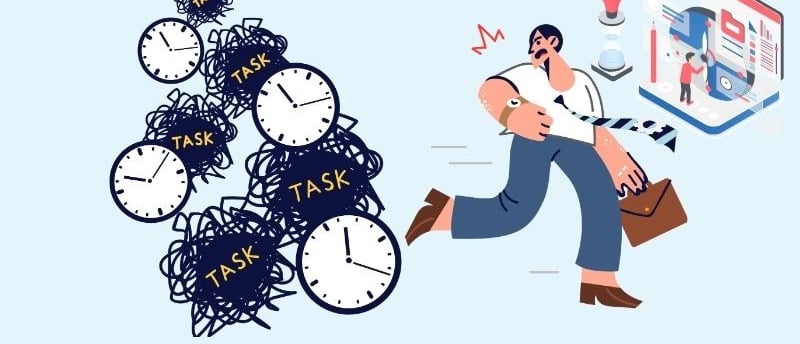

The shift to remote work promises freedom and flexibility – the ability to craft your workday around your life, not the other way around.
Yet, for many, this newfound autonomy can quickly feel like navigating a ship without a rudder. The structure of the traditional office vanishes, replaced by the endless possibilities (and potential pitfalls) of the home environment.
Suddenly, hours seem to evaporate, deadlines loom larger, and the line between professional duties and personal life blurs into an indistinct haze. If this sounds familiar, you're not alone. Mastering your schedule is one of the biggest hurdles in the remote landscape, but thankfully, it's not insurmountable.
The key lies in leveraging the right Time Management Tools for Remote Workers, transforming chaos into controlled, productive workflow.
This article explores effective strategies and digital aids designed to help you reclaim your time, boost your focus, and truly thrive in your remote role.
We will get know why time management is uniquely challenging when working from home and uncover a range of tools—from sophisticated trackers to simple focus aids—that can make a tangible difference.
Reasons Why Remote Workers Struggle with Time Management
The traditional office provides subtle, often unnoticed, structures: the commute signaling the start and end of the day, colleagues visibly working nearby, scheduled meetings creating natural breaks, and a dedicated workspace minimizing external interruptions. When working remotely, these built-in time cues disappear.
Without the physical separation, work can easily bleed into personal time, leading to burnout or, conversely, procrastination fueled by household distractions.
The fridge calls, laundry beckons, pets demand attention, or perhaps the silence itself is deafening, making it hard to find a rhythm.
Communication with colleagues might involve delays due to different schedules or reliance on asynchronous messaging, making quick clarifications take longer.
This lack of immediate feedback and shared physical presence requires a much higher degree of self-discipline and intentional planning.
Learning how to stay productive while working remotely often begins with acknowledging these unique environmental challenges and understanding that managing time effectively requires a proactive, personalized approach, often supported by the right technology.
It is about creating your own structure in a structureless environment, a task easier said than done without support.
5 Free Apps to Track Your Productivity
Understanding where your time actually goes is the first step towards managing it better. Intuition is often misleading; you might feel like you spent hours on a crucial project, only to discover that emails and administrative tasks consumed the bulk of your day.
This is where time tracking tools become invaluable, acting like a personal auditor for your workday. Fortunately, you don't need a hefty budget to gain this insight. Several excellent free productivity apps for remote work can illuminate your habits.
Consider exploring these types of free tools:
Simple Manual Timers: These often function like digital stopwatches you start and stop for specific tasks. They require conscious effort but provide clear data on task duration. Many allow tagging activities or projects.
Project-Based Trackers: Ideal if you juggle multiple clients or projects, these allow you to allocate tracked time to specific categories, providing valuable insights for billing or resource allocation.
Automatic Time Trackers: Some tools run in the background, monitoring the applications and websites you use. They generate reports showing where your digital time is spent, highlighting potential time sinks like excessive social media use or frequent email checking. (Ensure you are comfortable with the privacy implications of such tools).
Integrated Task/Time Trackers: Certain free task management apps include basic time tracking features, allowing you to monitor time spent directly against specific to-do items.
Using these free tools to manage time at home provides concrete data, replacing guesswork with facts. This awareness helps you identify peak productivity periods, pinpoint major time drains, and make informed decisions about how to structure your day for maximum efficiency.
They are among the best time tracking tools for remote workers to start with because they provide essential insights without financial commitment.
The Pomodoro Technique: Tools to Stay Focused
One of the most persistent enemies of remote productivity is the constant lure of distraction. Without the ambient focus of an office, maintaining concentration for extended periods can feel like a battle.
The Pomodoro Technique offers a simple yet powerful framework to combat this. Developed by Francesco Cirillo in the late 1980s, it involves breaking work into focused intervals (typically 25 minutes), called "Pomodoros," separated by short breaks (usually 5 minutes). After four Pomodoros, you take a longer break (15-30 minutes).
This method works wonders for remote workers because it:
Encourages Single-Tasking: Committing to focus on one thing for just 25 minutes feels manageable.
Builds Momentum: Completing several focused bursts creates a sense of accomplishment.
Prevents Burnout: Regular short breaks refresh the mind and prevent mental fatigue.
Combats Distractions: Knowing a break is coming soon makes it easier to resist interruptions.
Numerous digital tools are available to support this technique. Pomodoro apps for remote productivity range from simple browser extensions that overlay a timer on your screen to dedicated applications with features like task lists, customizable interval lengths, and blocking distracting websites during focus sessions.
These focus timer apps for working from home act as digital guardrails, helping you commit to uninterrupted work periods and making the abstract concept of "staying focused" a concrete, timed activity. You can learn more about the underlying principles at the Link to Official Pomodoro Technique Website.
Task Management Apps That Actually Save Time
A scattered to-do list scribbled on a notepad or buried in emails is a recipe for missed deadlines and mounting stress.
Effective remote work thrives on organization, and task management tools for remote teams (even a team of one!) bring clarity and structure to your workload. These go far beyond simple checklists.
Modern task management apps help you:
Visualize Workflow: Tools employing Kanban boards (like Trello or Asana) allow you to see tasks move through different stages (e.g., To Do, In Progress, Done), giving a clear visual overview of progress.
Prioritize Effectively: Features like due dates, priority labels (high, medium, low), and custom tags help you identify and focus on the most critical tasks first.
Break Down Large Projects: Complex projects can be overwhelming. Task management apps allow you to break them down into smaller, manageable sub-tasks, making them feel less daunting.
Centralize Information: Attach files, add notes, set reminders, and even collaborate with others (if applicable) directly within the task, keeping everything related in one place.
Integrate with Other Tools: Many task managers connect with calendars, time trackers, and communication platforms, creating a more seamless workflow. Consider these as essential remote work planner apps.
Instead of constantly juggling mental checklists or searching through emails for project details, these applications centralize your work, reduce mental clutter, and ensure nothing important slips through the cracks.
They transform abstract goals into actionable steps, ultimately saving significant time and reducing cognitive load.
How to Avoid Distractions When Working from Home
While tools provide structure, managing distractions often requires conscious strategies and environmental adjustments.
The home environment is inherently filled with potential interruptions – family members, pets, household chores, deliveries, the allure of the TV or social media. Mastering how to stay productive while working remotely involves actively creating boundaries.
Here are some effective approaches:
Establish a Dedicated Workspace: Even if it's just a corner of a room, having a designated area for work helps create a psychological boundary. Signal to yourself and others that when you're in this space, you're working.
Communicate Boundaries Clearly: Let family members or housemates know your work hours and when you need uninterrupted focus time. Simple signals, like a closed door or headphones, can help reinforce this.
Schedule Breaks Intentionally: Use your Pomodoro breaks or deliberately schedule short intervals away from your screen. Stepping away prevents burnout and can actually boost focus when you return. Integrate these breaks into your remote worker daily routine apps or calendar.
Tame Digital Distractions: Use website blockers or app timers (sometimes built into operating systems or available as extensions) to limit access to time-wasting sites during work hours. Turn off non-essential notifications on your phone and computer.
Batch Similar Tasks: Grouping tasks like checking email or making calls into specific time slots prevents them from constantly interrupting deeper work.
Prepare Your Environment: Address potential physical distractions before you start work. Get your coffee, have water nearby, ensure your workspace is relatively tidy.
Combining these habits with tools like focus timer apps for working from home creates a robust defense against the common disruptors of remote work. For more ideas, check out our guide on Link to Related Article on Creating a Productive Home Office.
Time-Blocking Strategies That Work
Time blocking takes scheduling a step further than just listing tasks. It involves assigning specific blocks of time in your calendar for particular tasks or types of work.
Instead of a floating to-do list, your day becomes a concrete plan. This is incredibly effective for remote workers seeking structure.
Here’s how time blocking helps:
Creates Realistic Estimates: Assigning time forces you to consider how long tasks actually take, leading to more realistic planning.
Protects Focus Time: By scheduling blocks for "Deep Work" or specific projects, you defend that time against less important requests or meetings.
Ensures Priorities Are Addressed: Allocate time for your most important tasks first, ensuring they get the attention they deserve.
Provides Structure: Your calendar becomes a visual roadmap for your day, reducing decision fatigue about what to work on next.
Adapts Well to Remote Needs: It accommodates focused work, meetings, communication blocks, and even personal appointments, fitting the flexible nature of remote schedules.
You can implement time blocking using standard calendar management tools for remote jobs like Google Calendar or Outlook Calendar. Simply create events for your tasks.
Some time blocking apps for remote workers offer more specialized features, potentially integrating with task lists or providing analytics. This technique pairs well with the Pomodoro method – you can block out two hours for a project and work through four Pomodoros within that block.
Many daily scheduling tools for digital nomads and online scheduling tools for freelancers rely heavily on this principle to manage varied workloads effectively.
Implementing time blocking can be one of the most impactful productivity hacks for remote workers. For deeper insights into focus techniques, consider exploring research on Deep Work Link to High-Authority Study on Deep Work Techniques.
Conclusion
Navigating the world of remote work successfully hinges significantly on mastering your time. While the freedom is appealing, structure and focus don't happen automatically.
They require conscious effort, smart strategies, and the support of the right Time Management Tools for Remote Workers.
When you now understanding where your hours truly go with time trackers, it will help to maintaining laser focus with Pomodoro apps, organizing your workload with task managers, and structuring your entire day with time blocking, there's a digital solution to support nearly every aspect of remote productivity.
Remember, the goal isn't to find one perfect tool, but to build a personalized toolkit that addresses your specific challenges and work style. Experiment with the free options, explore different techniques, and pay attention to what genuinely makes a difference in your focus and output.
By carefully integrating these time management tips for remote employees and leveraging the power of technology, you can transform the potential chaos of remote work into a controlled, productive, and ultimately more rewarding experience.